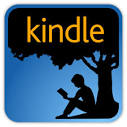eBook & Audio
Hawkeye Public Library is a part of BRIDGES, a huge electronic media consortium that is in use all across Iowa with other participating libraries. Patrons have access to audiobooks, eBooks, magazines, and some video. In order to access these materials, your library account must be in good standing. You must have internet access to dowload any material initially, but from then on, you can take your media with you wherever you go. You can read or listen on all types of devices: PCs, laptops, tablets, phones, and probably some devices we haven't mentioned!
Bridges eLibrary
In order to check out materials on Bridges (tap the logo to visit in your browser), the first thing you need is your library card number and password. The login uses your library card number instead of a name. The password is whatever phone number we have on file for you (including area code, no spaces). If you can't remember your card number or you think your phone number is wrong, give us a call at the library (427-5536).
Libby by Overdrive is a easy-to-use app for borrowing books. Visit your app store on whichever device you prefer to read on. For older devices that do not support Libby, you can use Overdrive Media Player. See the reference guides below to help get you started (tap the icons). If you need help, feel free to call the Library, or bring your device in and we can help you troubleshoot problems. Happy Reading!
Books are automatically deleted in 14 days, unless you renew or return them early. If you want to check out the same book again, Libby will remember where you were before.
Please note: audiobooks may take several minutes to download, so give them time before disconnecting from wifi or data. A checkmark will appear when they’re ready!